Creating your first digital product might seem intimidating, but it doesn’t have to be. Whether it’s an eBook, planner, template, or checklist — you can start with zero experience and still build something valuable.
This step-by-step guide will walk you through the process so you can launch your product with confidence.
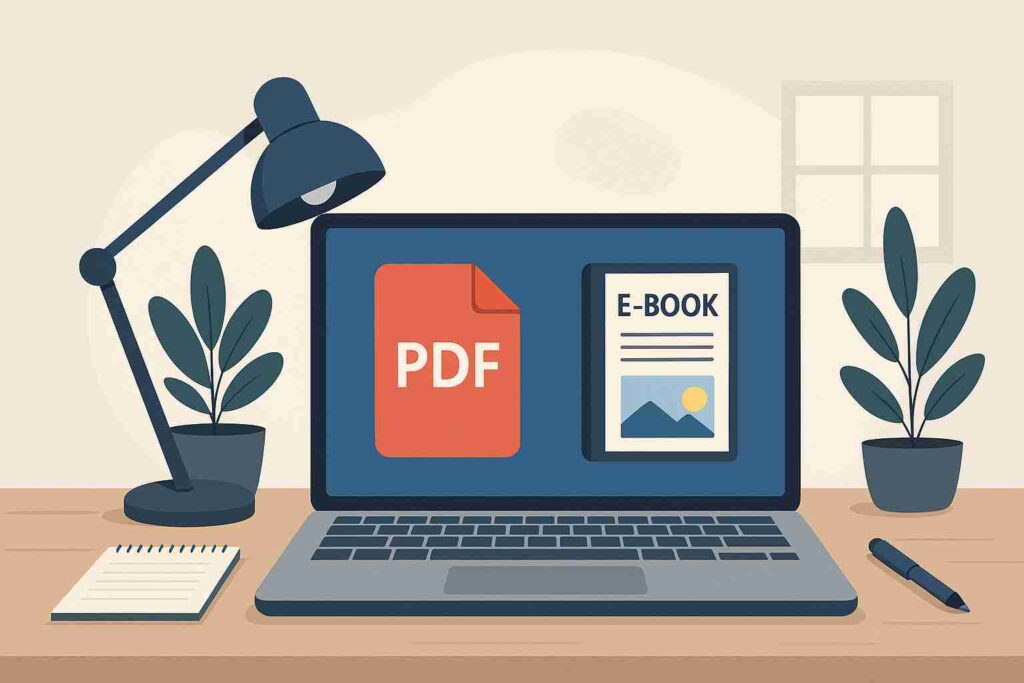
Step 1: Pick a Simple Product Type
Start with something easy to create and deliver. Popular beginner-friendly formats include:
- PDF planners or journals
- Canva templates
- Notion dashboards
- eBooks or guides
Choose a format that fits your skills. If you’re a writer, go for an eBook. If you love visuals, Canva templates are a great pick.
Step 2: Define Your Audience’s Problem
Every successful product solves a problem. Ask yourself:
- What does my audience struggle with?
- What quick win can I offer?
Examples:
- A budgeting worksheet for students
- A fitness meal planner for busy moms
- A small business content calendar
Focus on solving one clear problem.
Step 3: Outline Your Content
Don’t jump straight into design — plan your content first. Create a simple outline:
- Title Page
- Introduction or instructions
- Main content (e.g., daily planner pages, checklists, etc.)
- Bonus pages (if any)
- Thank you or usage tips
This makes the creation process faster and more organized.
Step 4: Design with Free Tools
You don’t need fancy software. Use tools like:
- Canva (great for templates and planners)
- Google Docs (perfect for eBooks)
- Notion (for dashboard-based products)
Start with a free template if you need help getting started.
Step 5: Export and Test
Once done, export your product in a secure format like PDF. Then test it:
- Open it on your phone and laptop
- Check all links and sections
- Ask a friend to give feedback
Fix any issues before publishing.
Step 6: Add a Cover and Description
Your product needs a strong visual and compelling description. Design a simple cover image (you can do this in Canva too), and write:
- What the product is
- Who it’s for
- What problem it solves
- Why it’s useful
Step 7: Upload to Your Store
Now it’s time to publish:
- Add your product file
- Upload your cover image
- Write a catchy title and description
- Set a fair price (or offer it free as a lead magnet)
Hit publish and your product is live!
Final Tips
- Don’t wait for perfection — just launch
- You can always improve later
- One great product is better than ten unfinished ones
